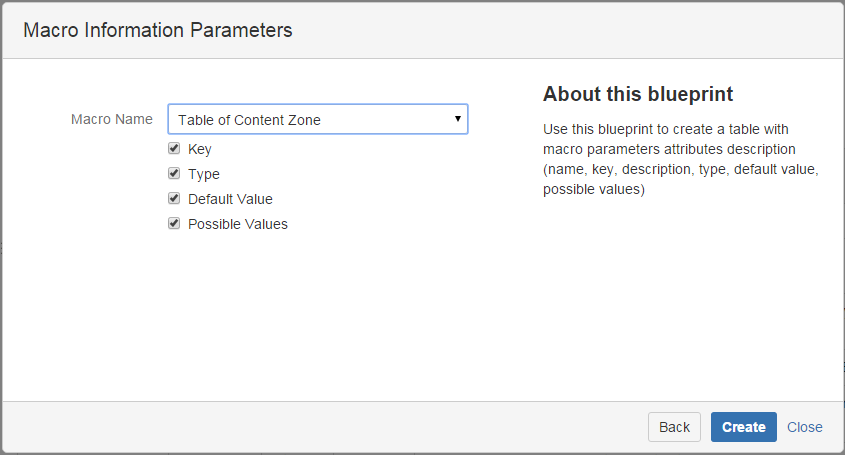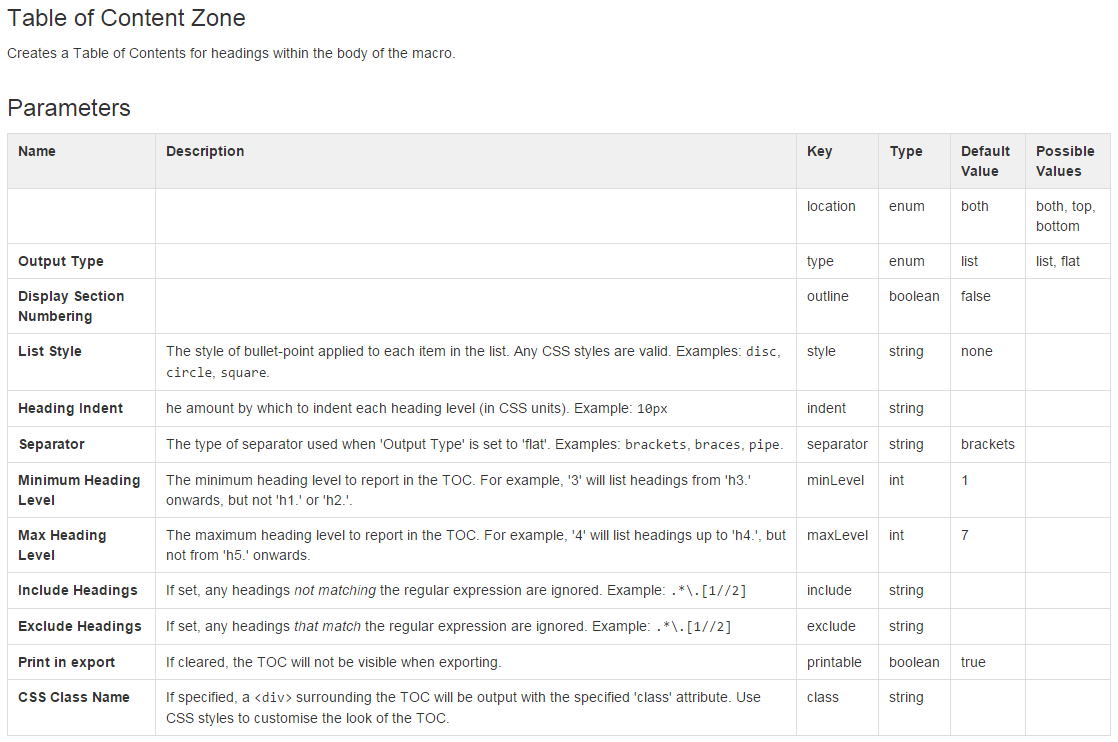Macro Information Blueprint
Macro Information Blueprint
Create a page with all available information of a macro in a table format. By default, the Name and Description of each parameter of the targeted macro are displayed (see example below). Some optional parameters can also be added to the information table. (see below).
The first time you use the Macro Information blueprint in a space, Confluence will create an index page and add a shortcut on your space sidebar (shortcut only available in the default theme). The index lists all the Macro Information pages in that space, and displays a summary of the information on each page (such as status and owner). You can have as many Macro Information pages as you need.
Parameters
| Macro Name | Display all the available macros |
| Key | Display the unique name for each parameter |
| Type | Display the type for each parameter (boolean, enum, string, spacekey, attachment, username, confluence-content) |
| Default Value | Display the default value for each parameter |
| Possible Values | If Type=enum, display the possible values for each parameter |
Using the Macro Information Blueprint
To create a page with the Macro Information blueprint:
- Choose Create > Macro Information to create a Macro Information blueprint page
- Select the macro for which you want documentation in the Macro Name list.
- Select one or more parameters (Key, Type, Default Value, Possible Values) (See Screenshot 1 below)
- Click Create to generate the table information of the selected macro. (See Screenshot 2 below)
- Edit the page if you want to perform some modification.
Screenshot 1: Macro Information Blueprint parameters
Screenshot 2: The resulting information table of Table of Content Zone macro