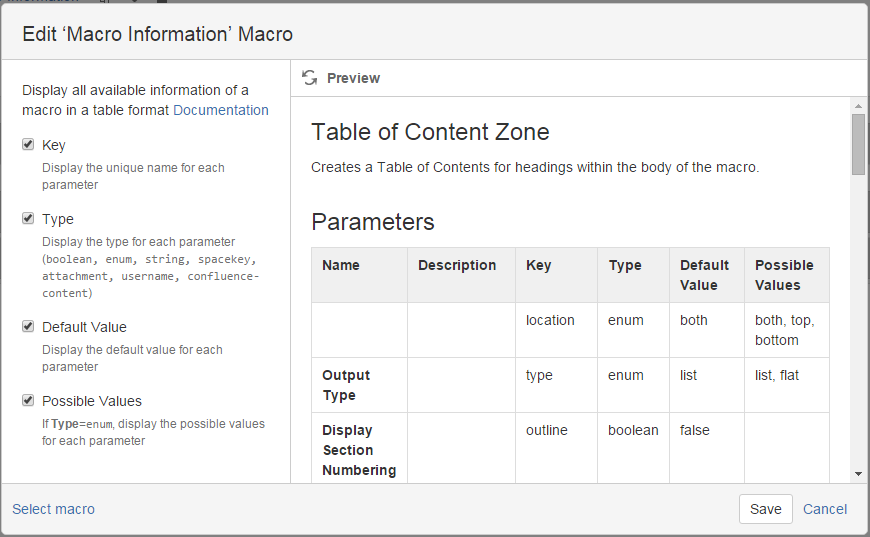Macro Information
Macro Information
Display all available information of a macro in a table format. By default, the Name and Description of each parameter of the targeted macro are displayed (see example below). Some optional parameters can also be added to the information table. (see below)
Parameters
| Key | Display the unique name for each parameter |
| Type | Display the type for each parameter (boolean, enum, string, spacekey, attachment, username, confluence-content) |
| Default Value | Display the default value for each parameter. If none of the parameters have a default value, the Default Value column will not be displayed |
| Possible Values | If Type=enum, display the possible values for each parameter. If none of the parameters have possible values, the Possible Values column will not be displayed |
Using the Macro Information Macro
To add the Macro Information macro to a page:
- Edit the page and use autocomplete to add the Macro Information macro. (Type '{macro-information}')
- Add a macro in the body of the macro placeholder. (See Screenshot 1 below)
- Click the macro placeholder and choose Edit.
- Select one or more parameters (see above).
- Click Refresh in the 'Preview' area, to check that the macro information table appears as you expect. (See Screenshot 2 below)
- Click Save to add the macro information table to your page.
- Click Save again when you are ready to save the page. (See Screenshot 3 below)
Screenshot 1: Table of content zone macro inserted in the Macro Information macro placeholder
Screenshot 2: Parameters and preview of the Macro Information (Table of content zone in this example)
Screenshot 3: The resulting information table of Table of Content Zone macro
Examples
Display Name and Description values for each parameter of "Blog Posts" macro
Parameters in Macro Browser | Data in Macro Placeholder | Rendered datas | |||||||||||||||||||||||||||||
|---|---|---|---|---|---|---|---|---|---|---|---|---|---|---|---|---|---|---|---|---|---|---|---|---|---|---|---|---|---|---|---|
|
| Blog PostsView, summarise or list the most recent blog posts in the space Parameters
|
Display Name, Description, Key, Type, Default value, Possible Values for each parameter of "Blog ¨Posts" macro
Parameters in Macro Browser | Data in Macro Placeholder | Rendered datas | |||||||||||||||||||||||||||||||||||||||||||||||||||||||||||||||||
|---|---|---|---|---|---|---|---|---|---|---|---|---|---|---|---|---|---|---|---|---|---|---|---|---|---|---|---|---|---|---|---|---|---|---|---|---|---|---|---|---|---|---|---|---|---|---|---|---|---|---|---|---|---|---|---|---|---|---|---|---|---|---|---|---|---|---|---|
|
| Blog PostsView, summarise or list the most recent blog posts in the space Parameters
|